My computer doesn't allow to open the Firmware uploader
My computer wont allow me to open the Yo-Yo Firmware Uploader
Is this a good question?
My computer wont allow me to open the Yo-Yo Firmware Uploader
Is this a good question?
This is an issue that can happen on both windows and mac. The pop up may not look exactly like this.
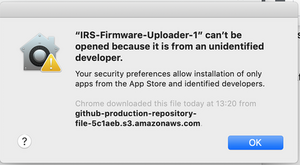
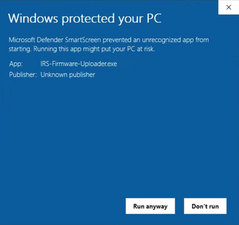
Windows:
Press “run anyway” to accept the application. This is sometimes hidden on the popup and appears when pressing “more info”
To run the app, you have to go into System Preferences > Security and Privacy and press “open anyway” on the app. This is on the General Tab.
Was this answer helpful?
My application is allowed to run but it crushes
same problem, used winrar to extract both. used supplied usb cable and tried another. No way of progressing this. Rather disappointing at xmas. prob a bu in uploader
@nicolasdonati94 i went in via device manager, but do not know if it was effective. used device manager to fund device under ports and then you can right click and update drivers then point it to downloads folder, may have worked, i'll post if it has
This does not resolve the issue since the uploader crashes after the initial install and "open anyway"